WordPress is a versatile platform that allows users to create and customize content effortlessly. One powerful tool for extending the functionality of your WordPress site is the Advanced Custom Fields (ACF) plugin. ACF enables you to add custom fields to your content, providing a flexible and dynamic way to manage information. In this guide, we’ll explore how to effectively display and retrieve ACF fields in WordPress.
Displaying ACF Fields:
1. Using the_field() function:
The simplest way to display an ACF field is by using the the_field() function. Place the following code in your theme file where you want to display the field:
<?php
// Replace ‘your_field_name’ with the actual name of your ACF field
the_field(‘your_field_name’);
?>
2. Using get_field() function:
If you need to store the value in a variable for further processing, you can use the get_field() function:
<?php
// Replace ‘your_field_name’ with the actual name of your ACF field
$custom_field_value = get_field(‘your_field_name’);// Display the value
echo $custom_field_value;
?>
Getting ACF Fields:
If you want to retrieve the value of an ACF field for a specific post or page, you can use the get_field() function with the post ID:
<?php
// Replace ‘your_field_name’ with the actual name of your ACF field
// Replace 123 with the ID of the post or page
$custom_field_value = get_field(‘your_field_name’, 123);// Display the value
echo $custom_field_value;
?>
Conditional Checks
Enhance the flexibility of your template by incorporating conditional checks before displaying ACF fields. This ensures a more dynamic display based on whether a value exists or not:
<?php
// Replace ‘your_field_name’ with the actual name of your ACF field
if (get_field(‘your_field_name’)) {
echo ‘The value is: ‘ . get_field(‘your_field_name’);
} else {
echo ‘No value found’;
}
?>
In this example, the code checks if the ACF field has a value and displays it if available; otherwise, it communicates that no value is found.
Understanding how to display and retrieve ACF fields in WordPress empowers you to take full advantage of this robust customization tool. Whether you’re building a portfolio, a business site, or a blog, ACF provides the flexibility needed to tailor your content to your specific requirements. Incorporate these techniques into your WordPress development workflow, and unlock the full potential of custom data integration on your website.

 Abhishek Bhandari, Full Stack Developer and Entrepreneur
Abhishek Bhandari, Full Stack Developer and Entrepreneur