What is scroll spy
Automatically update navigation or list group components based on scroll position to indicate which link is currently active in the viewport.
Steps to add scroll spy in WordPress or another website
Add ID to list and put href to section id, Make sure section id is same as href
As per the below screenshot one can easily add a list element ID using the widget Advanced option -> HTML_ANCHOR.

Once ID is added to the list next step is to add javascript code inside WordPress or another website.
– Add Javascript for Scrollspy
Below is scroll spy javascript code or you can find in fiddle link added at end of post
(function ($, window, document, undefined) {
$.fn.extend({
scrollspy: function (options) {
// Define our defaults
var defaults = {
namespace: 'scrollspy',
activeClass: 'active',
animate: false,
duration: 1000,
offset: 0,
container: window,
replaceState: false
};
// Add any overriden options to a new object
options = $.extend({}, defaults, options);
// Adds two numbers together
var add = function (ex1, ex2) {
return parseInt(ex1, 10) + parseInt(ex2, 10);
}
// Find our elements
var findElements = function (links) {
// Declare our array
var elements = [];
// Loop through the links
for (var i = 0; i < links.length; i++) {
// Get our current link
var link = links[i];
// Get our hash
var hash = $(link).attr("href");
// Store our has as an element
var element = $(hash);
// If we have an element matching the hash
if (element.length > 0) {
// Get our offset
var top = Math.floor(element.offset().top),
bottom = top + Math.floor(element.outerHeight());
// Add to our array
elements.push({ element: element, hash: hash, top: top, bottom: bottom });
}
}
// Return our elements
return elements;
};
// Find our link from a hash
var findLink = function (links, hash) {
// For each link
for (var i = 0; i < links.length; i++) {
// Get our current link
var link = $(links[i]);
// If our hash matches the link href
if (link.attr("href") === hash) {
// Return the link
return link;
}
}
};
// Reset classes on our elements
var resetClasses = function (links) {
// For each link
for (var i = 0; i < links.length; i++) {
// Get our current link
var link = $(links[i]);
// Remove the active class
link.parent().removeClass(options.activeClass);
}
};
// Store last fired scroll event
var scrollArea = '';
// For each scrollspy instance
return this.each(function () {
// Declare our global variables
var element = this,
container = $(options.container);
// Get our objects
var links = $(element).find('a');
// Loop through our links
for (var i = 0; i < links.length; i++) {
// Get our current link
var link = links[i];
// Bind the click event
$(link).on("click", function (e) {
// Get our target
var target = $(this).attr("href"),
$target = $(target);
// If we have the element
if ($target.length > 0) {
// Get it's scroll position
var top = add($target.offset().top, options.offset);
// If animation is on
if (options.animate) {
// Animate our scroll
$('html, body').animate({ scrollTop: top }, options.duration);
} else {
// Scroll to our position
window.scrollTo(0, top);
}
// Prevent our link
e.preventDefault();
}
});
}
// Set links
resetClasses(links);
// Get our elements
var elements = findElements(links);
var trackChanged = function() {
// Get the position and store in an object
var position = {
top: add($(this).scrollTop(), Math.abs(options.offset)),
left: $(this).scrollLeft()
};
// Create a variable for our link
var link;
// Loop through our elements
for (var i = 0; i < elements.length; i++) {
// Get our current item
var current = elements[i];
// If we are within the boundaries of our element
if (position.top >= current.top && position.top < current.bottom) {
// get our element
var hash = current.hash;
// Get the link
link = findLink(links, hash);
// If we have a link
if (link) {
// If we have an onChange function
if (options.onChange && (scrollArea !== hash)) {
// Fire our onChange function
options.onChange(current.element, $(element), position);
// set scrollArea
scrollArea = hash;
}
// Update url
if (options.replaceState) {
history.replaceState( {}, '', '/' + hash )
}
// Reset the classes on all other link
resetClasses(links);
// Add our active link to our parent
link.parent().addClass(options.activeClass);
// break our loop
break;
}
}
}
// If we don't have a link and we have a exit function
if (!link && (scrollArea !== 'exit') && options.onExit) {
// Fire our onChange function
options.onExit($(element), position);
// Reset the classes on all other link
resetClasses(links);
// set scrollArea
scrollArea = 'exit';
// Update url
if (options.replaceState) {
history.replaceState( {}, '', '/' )
}
}
}
// Add a listener to the window
container.bind('scroll.' + options.namespace, function () {
trackChanged();
});
$( document ).ready(function (e) {
trackChanged();
})
});
}
});
})(jQuery, window, document, undefined);
I have added a code snippet plugin in WordPress to add my script code which is easy and useful too. The more efficient way is to add using a Child theme WordPress Enqueue function in the function file.
Add an activation code where you need to add the ID of the list
jQuery("#singlesticky_nav").scrollspy({ offset: -75 });
Here is the fiddle working demo link
Link to Scrollspy fiddle
If any queries you can connect to me through WhatsApp or email.

 Abhishek Bhandari, Full Stack Developer and Entrepreneur
Abhishek Bhandari, Full Stack Developer and Entrepreneur